Document Formats
Electronic documents have different formats. The format is determined by the application with which the document is created. All formats can be converted into a general Adobe PDF exchange format. All users all over world can read but not edit this document with the free Adobe Reader software (available to download as freeware from www.adobe.de). Generally, it is beneficial for both sides if the translation is available in the same format as the source document so that it can be modified or adapted by the customer if necessary.
There are numerous common formats which can be translated (overwritten) directly by our translators. The best example is the Microsoft Office Word format. In the area of publishing, handbooks etc. there are a number of document formats which cannot be translated directly. Especially with these large documents it is necessary to select a translation process which is efficient and keeps costs down. We can efficiently translate almost all formats with additional tools and aids and you receive your documents back in the source format.
As our customer, you can be certain that we have long-term translation experience with the following formats:
- Access
- AutoCAD
- CorelDRAW
- DWG
- EPS
- Excel
- FrameMaker
- HTML
- Illustrator
- InDesign
- Plain Text
- Open Office
- PageMaker
- Paper originals
- Postscript
- PowerPoint
- QuarkXPress
- Resource files
- SGML
- Software control files
- Word
- XML

 Long-term experience
Long-term experience






































